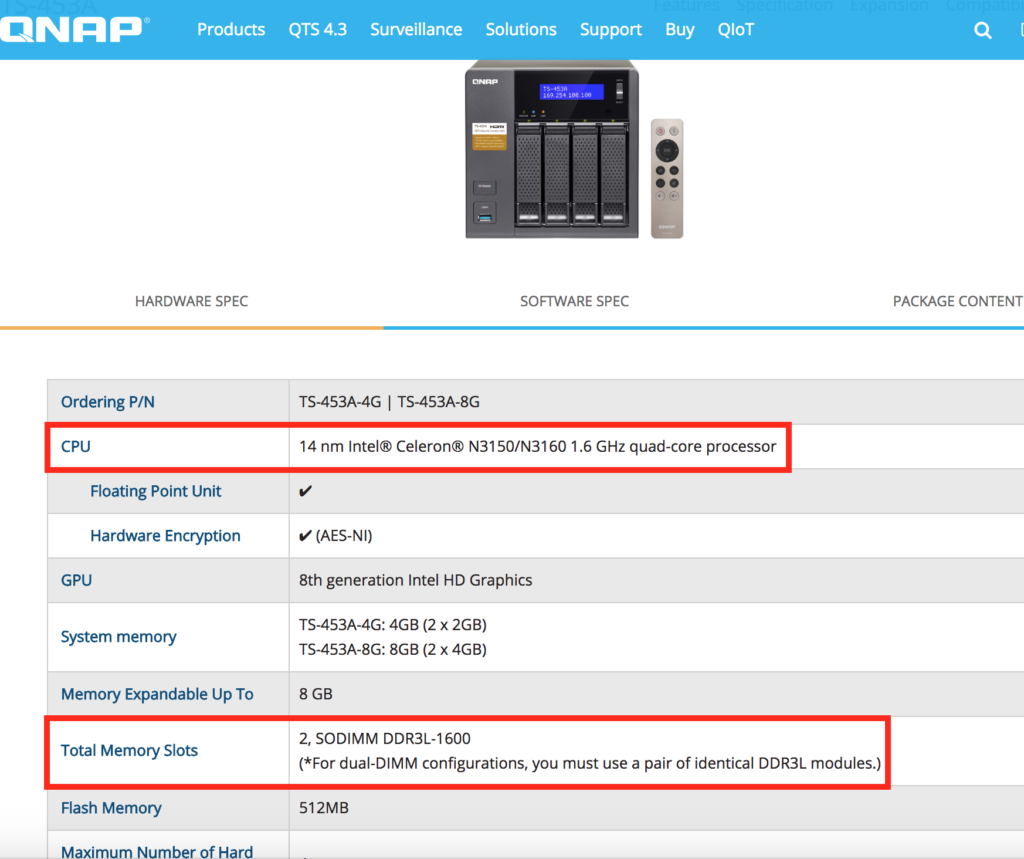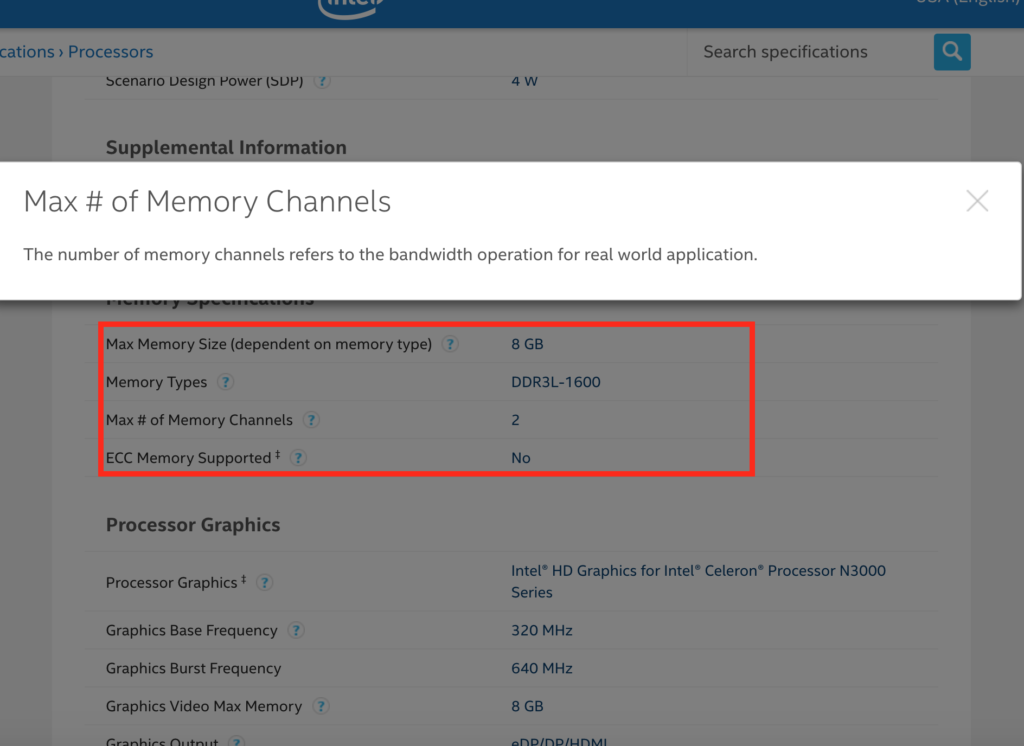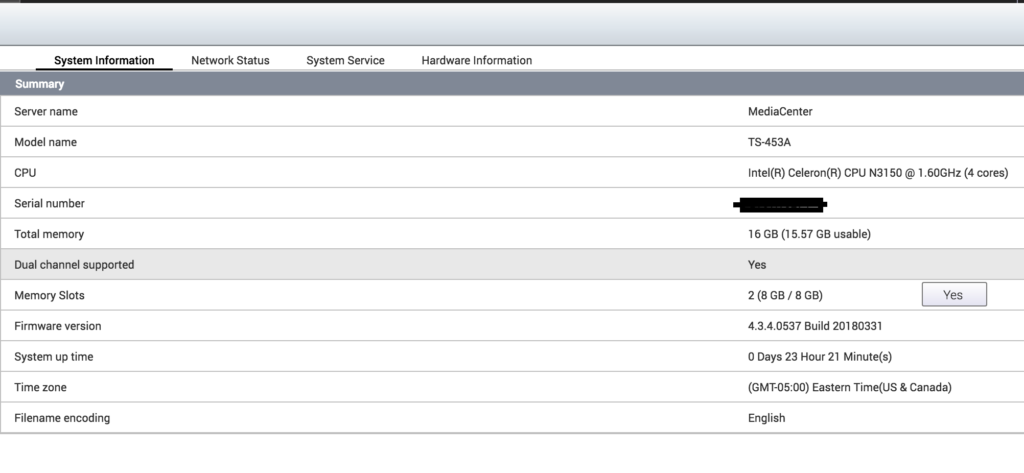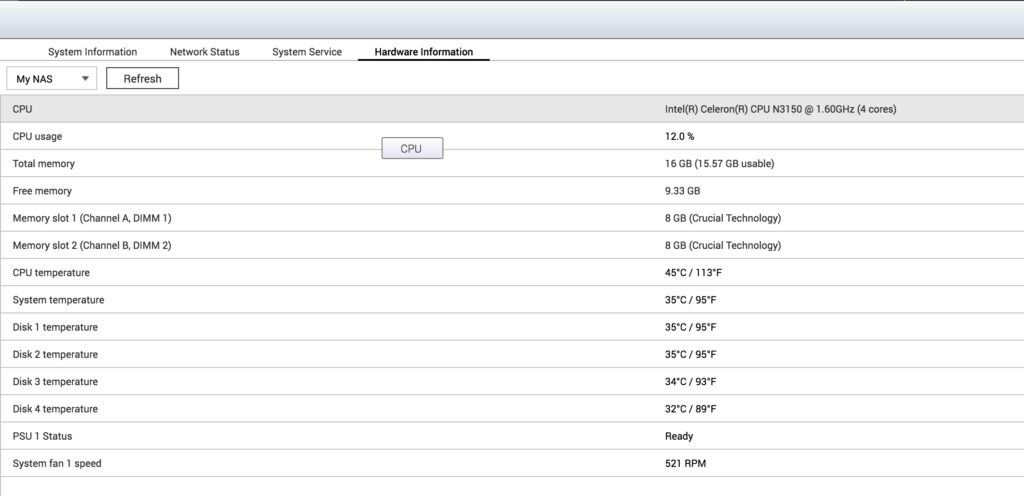For this project I’ll be updating my QNAP NAS TS-453A. This machine has lots of features some of which I haven’t even used yet. My main uses right now is as a storage server in RAID 5 configuration with parity check. If one drive fails, the parity check bit will ensure data integrity, so one 3 of 4 drives store data. Explained in this RAID Calculator here.
Things that are currently running on my QNAP server are: Plex Server, 2 Web Browser, Karaoke Software, Video Surveillance, DLNA Media Server etc. my memory usage never really passes 70% then I started using the Virtual Machine software (Windows VM) my usage was constantly at 99% all the time this of course slowed down everything and made it unusable.
The Motivation
So I searched for possible RAM upgrades and I stumbled upon this video and decided to give it a try.
Ignoring QNAP Recommendations…here’s why
Based on the specs QNAP is suppose to Max out 8GB but according to this i can push it all the way to 16GB that because it allows 8GB per channel and it has 2 channels. Its fully explained here in the specs.
So what RAM should you to buy.
Crucial actually makes the compatible and ‘safe’ 8GB option here.
For the ones that want to try the 16GB option Crucial has another a 16GB kit that’s compatible based on the CPU and other specs above here.
The Results
I’ve been running it for a more than 6 weeks now with no issues I’m glad that I made the switch. Hopefully this helps you on make your decision. I’m now running all my previous applications before and 3 Virtual Machines (Windows, Ubuntu 16, CentOS7) with Virtual switch on average it stays at 40% utilization, it’s never passed 60%.